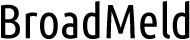How to Stay Organized with Mobile Apps
Life can often feel overwhelming with endless tasks, appointments, and commitments. Staying organized is crucial to managing these responsibilities efficiently. Thankfully, mobile apps have revolutionized the way we organize our lives, making it easier to keep track of everything from to-do lists to important dates. With the right apps, you can streamline your daily routines and boost productivity.
5 Tips for Staying Organized with Mobile Apps
Phones have become indispensable tools for maintaining an organized life. Huawei phones, in particular, offer a robust platform for various organizational apps. In this article, we’ll explore how to use mobile apps to stay organized and maximize efficiency. With Huawei’s official app store, Huawei AppGallery, and the ability to download Google apps via the Aurora Store, your organizational toolkit is just a few taps away.

1. Use a Comprehensive Task Manager
A good task manager app is essential for keeping track of your daily to-dos. Apps like Microsoft To Do and Todoist, available on Huawei AppGallery, allow you to create tasks, set deadlines, and prioritize your activities. These apps offer features such as reminders and recurring tasks, ensuring you never miss an important deadline. Additionally, you can categorize tasks by projects or themes, making it easier to manage different aspects of your life. By consistently using a task manager, you can stay on top of your responsibilities and maintain a clear overview of your workload.
2. Integrate Your Calendars
Managing appointments and deadlines is much easier when all your calendars are integrated into one app. Huawei phones support popular huawei google calendar apps like Google Calendar and Microsoft Outlook. These apps allow you to sync multiple calendars, including work, personal, and shared ones, providing a unified view of your schedule. With color-coded entries and customizable notifications, you can easily keep track of upcoming events and allocate your time effectively. Integrated calendars help prevent scheduling conflicts and ensure you’re always prepared for your commitments.
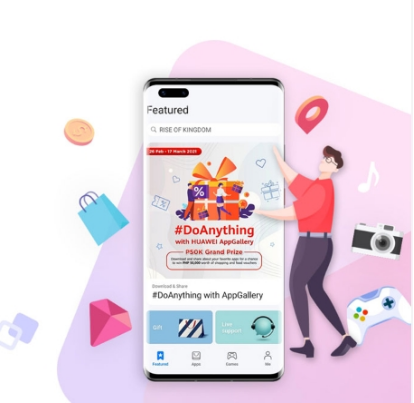
3. Embrace Note-Taking Apps
Note-taking apps are invaluable for capturing ideas, making lists, and storing important information. Huawei AppGallery offers a variety of note-taking apps such as OneNote, which provide features such as voice notes, attachments, and collaborative editing. These apps allow you to organize your notes into notebooks and tags, making it easy to find information when you need it. Whether you’re jotting down meeting notes, brainstorming ideas, or keeping track of personal reflections, note-taking apps help you stay organized and retain valuable information.
4. Leverage Cloud Storage
Keeping your documents and files organized is crucial for quick access and efficient management. Cloud storage apps like Google Drive and Dropbox, enable you to store, sync, and share files across devices. These apps offer features like automatic backup, version history, and collaborative editing, ensuring your documents are safe and easily accessible. By using cloud storage, you can declutter your phone’s storage, access your files from anywhere, and collaborate seamlessly with others. Cloud storage simplifies file management and enhances your productivity.
5. Automate Routine Tasks
Automating routine tasks can save time and reduce the mental load of managing repetitive activities. Apps like IFTTT (If This Then That) and Tasker, allow you to create automated workflows for various tasks. For example, you can set up triggers to automatically back up photos to cloud storage, mute your phone during meetings, or send reminders for recurring tasks. Automation helps you streamline your routines, minimize manual effort, and ensure consistency in your daily activities. By leveraging automation, you can focus on more important tasks and enhance your overall efficiency.
Conclusion
Staying organized with the help of mobile apps can significantly improve your efficiency and productivity. By using comprehensive task managers, integrating calendars, embracing note-taking apps, leveraging cloud storage, and automating routine tasks, you can manage your responsibilities effectively and reduce stress. Huawei phones, with their advanced features and access to a wide range of apps through Huawei AppGallery and the Aurora Store, are perfect companions for an organized life. Implement these tips and experience the benefits of a well-organized and efficient lifestyle.