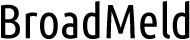Top Productivity Apps for Your Mobile Device
Phones have become essential tools for managing our daily lives and staying productive. With a myriad of apps available, our smartphones can help us organize tasks, track goals, and improve our efficiency. Whether you’re a student, professional, or someone juggling multiple responsibilities, finding the right productivity apps can make a significant difference. As technology advances, so do the capabilities of these apps, enabling us to work smarter, not harder.

Boost Your Efficiency with These Must-Have Tools
Productivity apps cater to various needs, from task management to note-taking, and they are designed to help you stay organized and focused. If you’re using a Huawei phone, you’ll be pleased to know that you can download a wide range of apps, including huawei google apps, which can further enhance your productivity. In this article, we will explore five top productivity apps that can transform your mobile device into a powerhouse of efficiency.
1. Huawei’s Notepad
Huawei’s Notepad is a pre-installed app that offers a simple yet effective way to take notes and keep track of your thoughts. It allows you to create text notes, checklists, and even voice memos. The app’s clean and user-friendly interface ensures that you can quickly jot down ideas and organize them efficiently. Notepad integrates seamlessly with other Huawei services, providing a smooth experience for Huawei users.
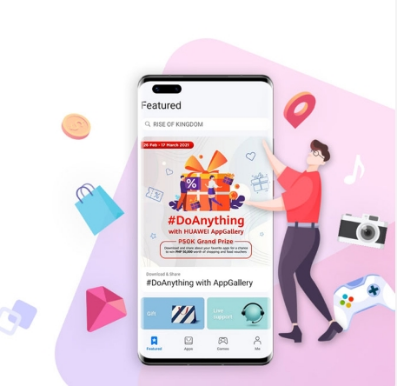
2. Microsoft To Do
Microsoft To Do is a versatile task management app that helps you organize and track your tasks seamlessly. It allows you to create lists, set reminders, and prioritize your to-dos. The app’s intuitive interface makes it easy to break down your tasks into manageable steps and set deadlines to ensure you stay on track. Additionally, Microsoft To Do syncs across all your devices, ensuring you can access your tasks wherever you are. This app is especially useful for those who need a reliable way to manage their daily responsibilities and long-term projects.
3. Evernote
Evernote is a powerful note-taking app that allows you to capture and organize your ideas, notes, and documents all in one place. You can create notebooks, add tags to your notes for easy retrieval, and even attach files and images. The app also features a web clipper that lets you save articles, web pages, and PDFs directly to your Evernote account. This is perfect for researchers, writers, and anyone who needs to keep track of various types of information. Evernote’s robust search functionality ensures that you can quickly find any note, making it an indispensable tool for staying organized.
4. Trello
Trello is a popular project management app that uses boards, lists, and cards to help you visualize your tasks and projects. Each board represents a project, with lists to categorize tasks and cards to detail each task. Trello’s drag-and-drop interface makes it easy to move tasks between different stages of completion. It’s highly customizable, allowing you to add due dates, labels, and attachments to each card. Trello is particularly useful for collaborative projects, as you can invite team members to boards and assign tasks, facilitating effective teamwork and communication.
5. Forest
Forest is a unique productivity app that helps you stay focused by gamifying the process of staying away from your phone. When you want to concentrate, you plant a virtual tree in the app. As long as you stay focused and don’t use your phone, the tree grows. Over time, you can grow an entire forest, which visually represents your productive time. This app is perfect for those who struggle with smartphone distractions and need a gentle nudge to stay on task. Forest’s playful approach makes productivity feel like a rewarding game, keeping you motivated throughout the day.
Conclusion
Enhancing your productivity is easier than ever with the right set of apps on your mobile device. By incorporating these top productivity apps into your daily routine, you can streamline your tasks, stay organized, and improve your overall efficiency. Whether you’re managing work projects with Trello, taking detailed notes with Evernote, or using Huawei’s Notepad for quick reminders, these tools offer invaluable support. And with the ability to download additional apps on Huawei phones via Aurora Store , including Google apps, you have access to an even broader range of productivity-enhancing features. Start exploring these apps today, and watch your productivity soar to new heights.